Fixing Translation Inconsistencies: Using the Glossary Feature in DL.Translator

DL.Translator
Jun 10, 2025
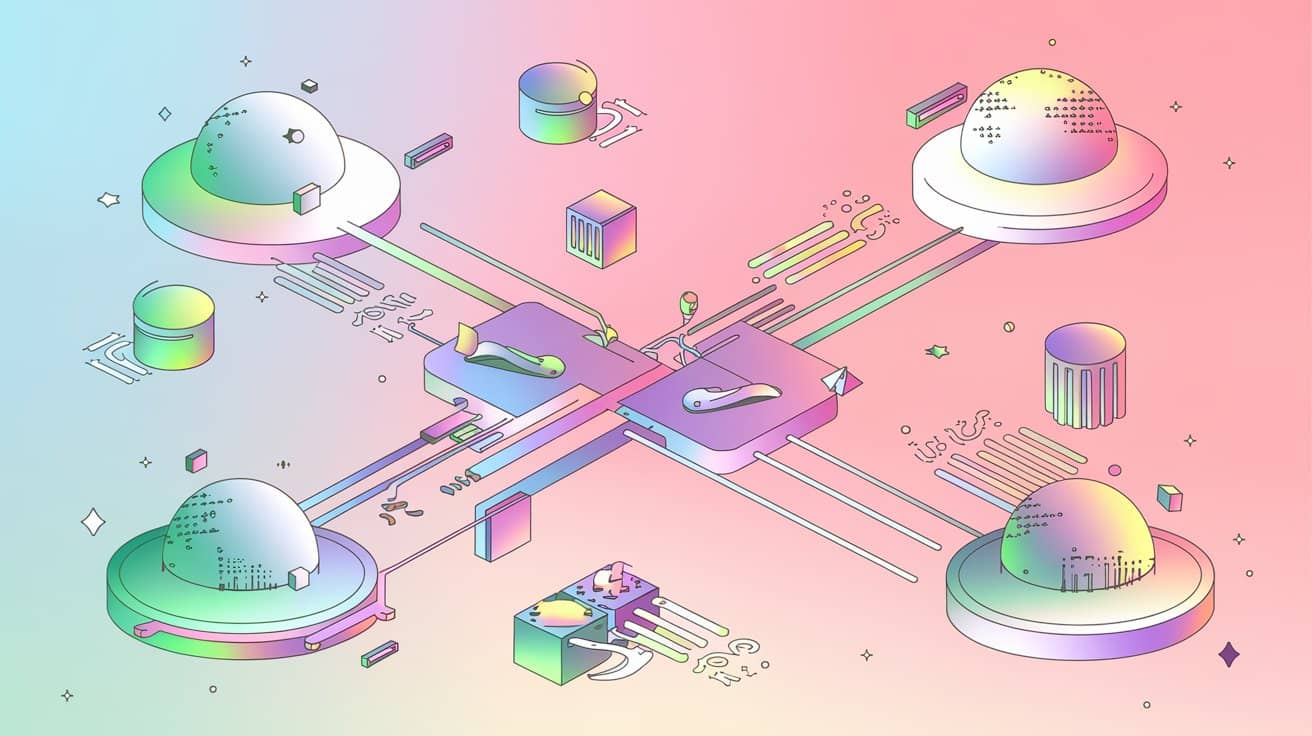
Abstract: This document provides an in-depth analysis of the key role glossaries play in ensuring consistency across multilingual content. It details how the Shangyi AI platform enables the creation, management, application, and export of glossaries to systematically resolve translation inconsistencies and enhance the quality of professional linguistic assets.
When dealing with critical product documentation or technical materials, have you faced challenges such as inconsistent translations of the same function name in different sections, or a lack of professionalism and consistency in final deliverables arising from varied interpretations of core technical terminology among team members?
This is a common challenge faced by multilingual content creation teams. To systematically resolve this issue, the key lies in establishing and effectively leveraging a glossary.
A glossary is, in essence, a 'dynamic dictionary' tailored for a specific project or organization, which systematically collects and standardizes all critical linguistic assets, including:
- Proper nouns: Personal names, company names, place names
- Brand and product: Product names, feature names, slogans
- Technical terms: Technical terminology, industry standards, legal terms
A well-maintained glossary is the cornerstone for ensuring linguistic consistency, professionalism, and accuracy at the source of multilingual projects.
How Shangyi AI integrates terminology management into the translation workflow
On the Shangyi AI platform, we offer an intuitive and powerful glossary feature. Users can easily create multilingual glossary entries, clearly defining the 'source term' (original language term) and the 'target translation' (the designated unique standard translation).
During the translation process, DL.Translator’s intelligent engine automatically identifies these terms and prioritizes the standardized translations defined in the glossary. This functionality greatly improves the accuracy and consistency of terminology translation. Of course, for nuanced contextual differences, users can still perform final manual optimization and confirmation through the Post-Editing feature.
Glossary Construction: Create from Scratch or Bulk Import
The Shangyi AI platform provides two flexible glossary construction options to meet the needs of different users.
1. Manual Creation
If you are new to terminology management or only have a small number of entries to add, manual creation is the most efficient method.
- After logging in to the platform, navigate to the 'Glossary' management interface.
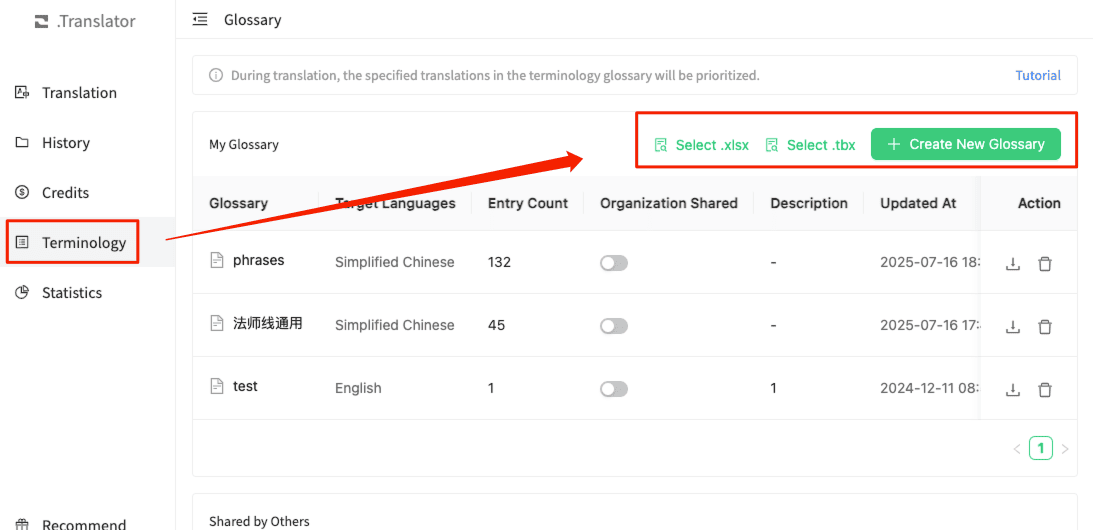
- Click the 'Create Glossary' button.
- Name the glossary (e.g., 'Project A – English to Chinese'), and confirm.
A blank glossary is now ready, allowing you to immediately begin adding entries.
2. Upload existing files (.xlsx and .tbx)
For professional translators or enterprise teams with a substantial repository of terminology assets, this feature can significantly enhance efficiency. There is no need to copy and paste each entry individually; you can directly upload .xlsx files or the industry-standard .tbx (TermBase eXchange) format.
After uploading, the system will intelligently parse the file contents and generate a preview draft. Here, you can designate the columns for source and target languages. Once confirmed, you can complete the batch import with a single click.
Dynamic Maintenance: Ensuring Real-Time Glossary Updates
As the market environment and product functionalities continue to evolve, glossary maintenance must also keep pace. On the glossary details page of Shangyi AI, management and maintenance workflows are designed to be efficient and convenient.
You can:
- Rename or delete the entire glossary.
- Add new entries at any time to capture the latest terminology.
- Edit or delete any individual entry.
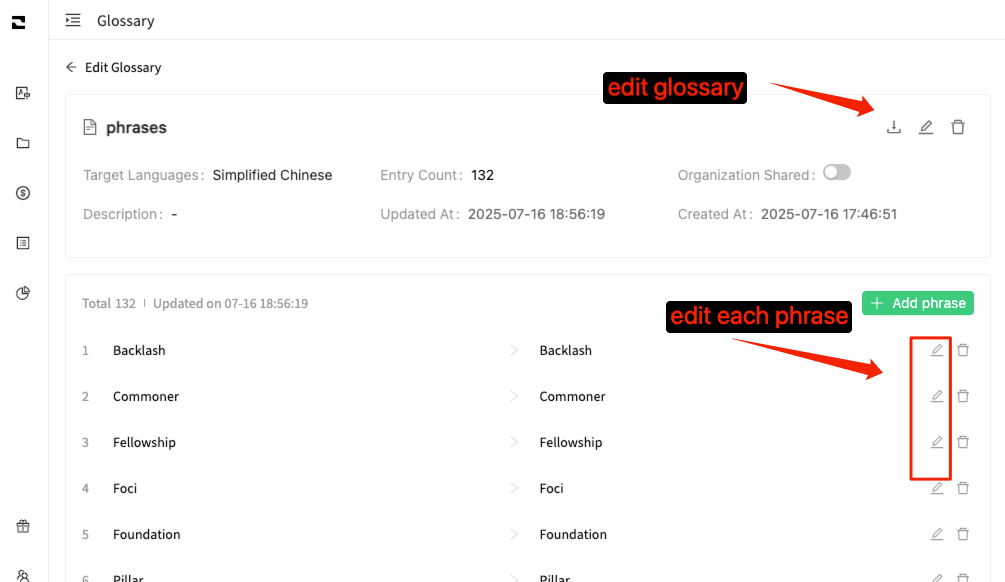
We are committed to ensuring that glossary maintenance is no longer a cumbersome burden, but rather an efficient and seamless part of your workflow.
One-Click Activation: Enable Glossaries in Translation Tasks
Before initiating any translation task, simply select one or more glossaries you wish to enable for that project.
Once activated, Shangyi AI will automatically apply the selected glossaries during the translation process to ensure consistent terminology.
Data Export: Take Control of Your Linguistic Assets
Shangyi AI respects your data sovereignty. We support one-click export of any glossary as a .xlsx file.
Whether for local backup, team sharing, or migration to other systems, it can all be accomplished with ease. The platform will support exporting in additional industry-standard formats such as .tbx in the future.
Advanced Practices: Three Recommendations for Glossary Use
To maximize the effectiveness of glossary application, please consult the following recommendations:
1. Integrate with post-editing for precise calibration
In most cases, glossaries ensure translation accuracy. However, if a specific context results in imperfect AI translation matches, it is recommended to use the post-editing feature for final human calibration to ensure error-free output.
2. Refer to standard templates to ensure correct upload format
If you are uncertain about the format standards for .xlsx or .tbx files, we recommend downloading our sample files first for reference, to prevent import issues due to formatting errors.
3. For large volumes of data, we recommend local editing
If your glossary contains a substantial volume of data (for example, more than 1,000 entries), we recommend that you edit it locally using Excel or a professional terminology tool before uploading the completed file in a single operation. This approach is much more efficient than modifying entries one by one via the web interface.
We hope this guide will enable you to fully leverage the glossary functionality of Shangyi AI, raising both translation quality and project efficiency to new heights. Start building your first glossary now and experience the transition from 'inconsistency' to 'precise consistency.'
Recommended Reading
Context: The New Gold Standard for PDF Translation: Exploring the new wave of document translation in the AI era led by DL.Translator.
Beyond Automation: The Critical Role of Human Post-Editing in Perfecting AI Translation


